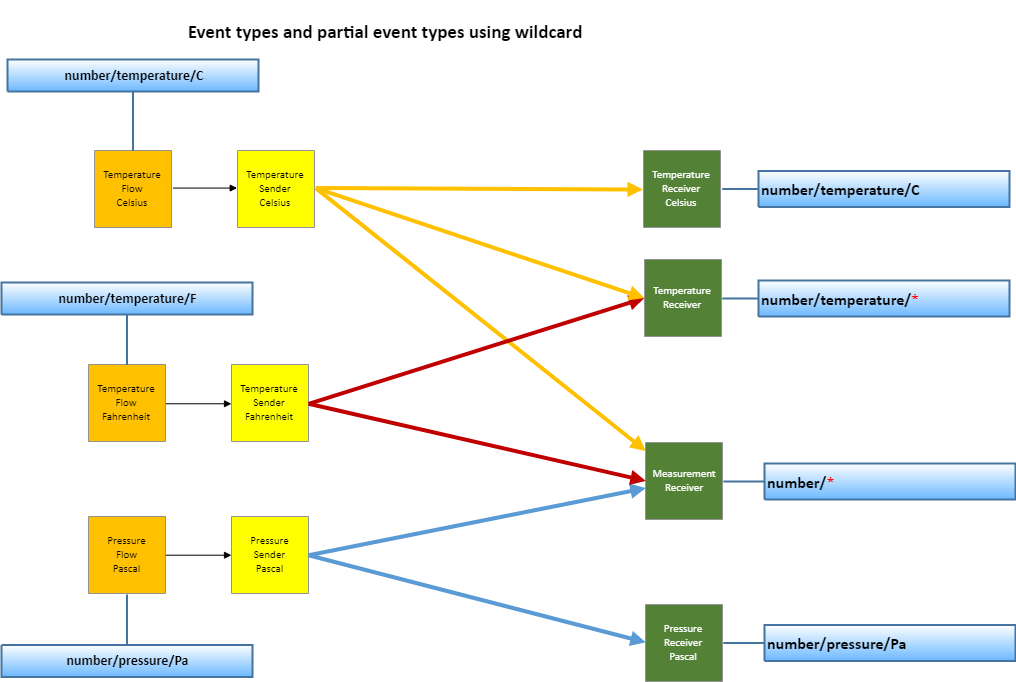Event types
←Message types · Index↑ · Core models→
This document specifies the supported event types and the strategies employed to define them.
Other sections can be accessed from the Overview.
1. Introduction
These are the supported event types:
- boolean
- string
- number
- enum
- object (out of scope for version 1.0 of this specification)
The types are identified by the corresponding values in the event_type field in an event message and the NMOS source. When additional restrictions are applied to an event type, the type definition object is provided using the Events API (see Events API). The type definition object always defines the type of the value field and can define restrictions on the value.
Comparisons between event_type values must be case sensitive.
2. Base types
The base type payloads always contain the "value" field and the type of the field in JSON corresponds to the base type.
2.1 boolean
The boolean event type is identified as "boolean" in the NMOS source.
Example:
A simple button indicating its condition as a boolean value (is the button pressed)
Event Type:
boolean
Payload:
{
"value": true
}
or
{
"value": false
}
Type definition:
{
"type": "boolean"
}
2.2 string
The string event type is identified as "string" in the NMOS source.
This event type is associated with a type definition object that is used to specify the following:
- minimum length [optional]
- maximum length [optional]
- pattern (regular expression) [optional]
Example:
A simple label on a button or on another UI element.
Event Type:
string
Payload:
{
"value": "my label"
}
Type definition:
{
"type": "string",
"min_length": 1,
"max_length": 30
}
2.3 number
The number event type is identified as "number" in the NMOS source.
In addition to the mandatory value field, an optional scale field is introduced to help carrying rational numbers without any loss of precision. In that case the value field represents the numerator and the scale field represents the denominator of the fraction.
This event type is associated with a type definition object that is used to specify the following:
- a
scalefield indicating the denominator typically used for rational numbers in the event payload [optional] - minimum value [mandatory]
- maximum value [mandatory]
- step value [optional] (default = 1)
- measurement unit [optional]
The value of the optional step field indicates the precision.
The value of max - min should be an integer multiple of step (taking account the value and scale of each).
Similarly, for each event, payload - min should be an integer multiple of step.
The scale field of min, max, step, and each event payload, are typically the same.
Payload examples:
Example:
A simple 32-bit counter.
Event Type:
number
Payload:
{
"value": 16342
}
Type definition:
{
"type": "number",
"min": {
"value": 1
},
"max": {
"value": 4294967295
}
}
2.3.1 measurements
In the case where a unit of measure is specified for the number type, the event type is identified as "number/{Name}/{Unit}" in the NMOS source, where {Name} is the name of the measurement and {Unit} is the measurement unit, for example: "number/temperature/C".
The definition of the units of measure is out of scope of this specification but the SI system of units is highly recommended.
The recommended strategy for naming measurement units can be read in the Measurement units guidelines section.
Example:
Temperature sensor with precision of 0.1°C
Event Type:
number/temperature/C
Payload:
{
"value": 201,
"scale": 10
}
(representing the value of 20.1°C)
or
{
"value": 305,
"scale": 10
}
(representing the value of 30.5°C)
Type definition:
{
"type": "number",
"min": {
"value": -200,
"scale": 10
},
"max": {
"value": 1000,
"scale": 10
},
"step": {
"value": 1,
"scale": 10
},
"unit": "C"
}
Example:
Logarithmic fader reporting its position
Event Type:
number/attenuation/dB
Payload:
{
"value": 0
}
or
{
"value": -40
}
Type definition:
{
"type": "number",
"min": {
"value": -80
},
"max": {
"value": 20
},
"step": {
"value": 1
},
"unit": "dB"
}
3. enum
Enums can be defined on top of any of the three base types and provide both the list of allowed values and metadata that describe those values.
This event type is associated with a type definition object that is used to specify the following:
- a label for all the possible value options [mandatory]
- a description for all possible value options [mandatory]
The enum event type is identified as "{base}/enum/{Name}" in the NMOS source, where {base} is boolean, string or number, and {Name} is the name of the enum.
Example:
A numerical enum exposing the current studio usage and defining the button labels and description of the states.
Event Type:
number/enum/StudioCondition
Payload:
{
"value": 0
}
Type definition:
{
"type": "number",
"values": [
{
"value": 0,
"label": "idle",
"description": "Studio condition is idle"
},
{
"value": 1,
"label": "reh",
"description": "Studio condition is rehearsal"
},
{
"value": 2,
"label": "tx",
"description": "Studio condition is tx"
}
]
}
Example:
An on/off switch with a bit of added metadata.
Event Type:
boolean/enum/OnOff
Payload:
{
"value": true
}
Type definition:
{
"type": "boolean",
"values": [
{
"value": false,
"label": "OFF",
"description": "The device is off"
},
{
"value": true,
"label": "ON",
"description": "The device is on"
}
]
}
Example:
String based device status
Event Type:
string/enum/DeviceStatus
Payload:
{
"value": "ok"
}
Type definition:
{
"type": "string",
"values": [
{
"value": "unknown",
"label": "Device state is unknown",
"description": "Device state is unknown. Check extension card is plugged in correctly."
},
{
"value": "ok",
"label": "Device state is ok",
"description": "Device state is ok."
},
{
"value": "warn",
"label": "Device state is warning",
"description": "Device state is warning. PSU 1 shows signs of failure."
},
{
"value": "fail",
"label": "Device state is fail",
"description": "Device state is fail. No PTP reference found."
}
]
}
4. object (out of scope for version 1.0 of this specification)
The usage of the object event type is out of scope of this specification for version 1.0.
This event type will be associated with a type definition object that is used to specify the object structure. It will consist of fields that can have following types:
- other base types (boolean, string, number) or enum types
- other objects
- arrays of other base or enum types or objects
This definition will describe the payload types and metadata associated in detail. The available metadata for each field will be identical to the metadata defined for standalone types.
The object event type will be identified as "object/{Name}" in the NMOS source, where {Name} is the name of the object type.
Event types capability management
Sources "event_type" field always needs to have an exact specific event type (cannot use wildcard).
Receivers "event_types" field can have a specific event type or may have a derived partial event type using a wildcard (*).
A wildcard (*) must replace a whole word and can only be used at the end of an event type definition.
More details about NMOS resources in the section Core models.
The wildcard allows a smart receiver to advertise a wider capability with a specific category above. This is useful information when building a user interface which handles connection management but also matches capabilities between senders and receivers.
An example of a receiver which may use a wildcard could be a smart software gauge which can auto-calibrate. This could advertise its capability as number/*.
Another example could be for a temperature receiver which supports any measurement unit. This could advertise its capability as number/temperature/*.
A third example could be that of a temperature receiver which only supports degrees Celsius. It would advertise its capability as number/temperature/C.
The following examples are invalid uses for a wildcard:
number/tempera*number/*/C